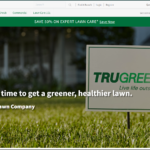Are you tired of estimating your lawn size by eye-balling it or spending hours manually measuring it? Or are you looking for lawn measurement tools?
Look no further, because we’ve got you covered!
Table of Contents
The problem
Whether it’s a simple lawn or a backyard with an unnatural number of garden structures – to quote the best price for a job, you need to measure the property and estimate if the project is worth taking up.
The time it takes to go to the site and inspect it for measurements is the biggest problem area for a landscaper. And if you are getting multiple calls per day, the problem gets bigger. From experience, we can tell you that only 60% of those requests are worth taking up.
You can’t visit every site if you get 10 calls a day. If you delay the estimations, the client might move on to your competition. So what can you do?
Ask them to take lawn measurements and then get back to you. Let’s hope you want to make it easy for your clients to give you their money and not the other way around.
That is where property measurement tools come up. With technology, you can quickly determine a lawn size, and get an overall idea of your project scope. With better data about the lawn size, you should be able to quickly create a working estimate and create a proposal that wins you more work.
In this post, we will be discussing the best lawn measurement tools to help you accurately measure your lawn and make lawn care estimating a breeze. So let’s dive in!
How to price landscaping jobs [Complete Lawn Care Pricing Guide]
Ways you can measure property for a landscaping job
There are several ways to measure a property for a landscaping job:
Aerial imagery – using GIS surveyed data, online tools like Google Maps, Measure my lawn, etc. Automated and virtual.

Drones – Automated and virtual

GPS-enabled devices – you can use mobile apps or physical devices to measure a property

Transit-level or laser-enabled devices – require you to be present physically.

Measuring wheel – One of the oldest and most widely used tools – requires you to visit the site.

BEST Landscaping Estimation Software [+Takeoff, AI, Automated Picks
There is no ‘one’ solution for property measurements
You need to use technology when it’s best suited to the purpose. Tools are tools, they do not win you jobs. They only help you with what YOU do.
Let us explain what we mean by that:
If you only want to know the overall area you will be working, the online lawn measurement tools work just fine.
But if you want accurate measurements of everything on the property then online tools might not cut it for you.
There are several limitations to these online lawn measurement apps:
- You might not get very accurate data down to square feet and yards.
- Depending on when the satellite image was taken, you might not get the current property conditions, or even worse, all you can see is snow on the property.
- Estimating elevations and slopes is a big NO using these tools.
- Large renovations or installations hinder your acreage measurements.
Then how do I take measurements?
The short answer is to use a tool according to your current requirements and situation.
- When you only want area measurements for a small job – use the lawn measurement apps.
- When you want to quote for commercial projects or take up a project that looks complex from the get-go, use a combination of aerial imagery and site inspection with a physical product.
- When you have grading and elevations – use a transit-level device.
- When your structures are uneven – use a measuring wheel and a measuring tape.
How to price landscaping jobs [Complete Lawn Care Pricing Guide]
Best property measurement apps
Lawn measurement tools aren’t just limited to yards. If you have a larger property or are in the landscaping business, you may need to measure the size of your entire property. That’s where landscape measuring tools and software come in handy. These tools allow you to measure larger areas and provide accurate measurements, making them ideal for property measuring.
Measure my lawn – FREE
Measure My Lawn is by far the best FREE app to find the dimensions of a property online. If you are looking for a straightforward and effective way to measure a lawn or job area, this should be your go-to tool.
This is the only tool that we could find where you can mark out areas that you do not want to be included in your measurements.
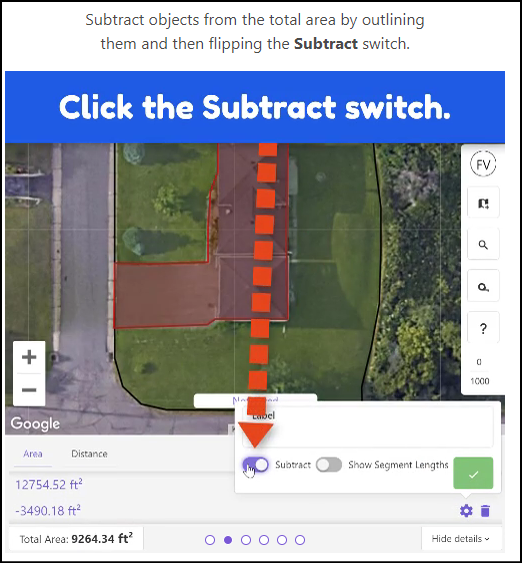
You can also measure without needing to convert from square feet to yards, or from acres to square footage. This essentially means you wouldn’t need to go back to Google and search “how many square feet is a yard” after taking your measurement in square feet from this online tool.
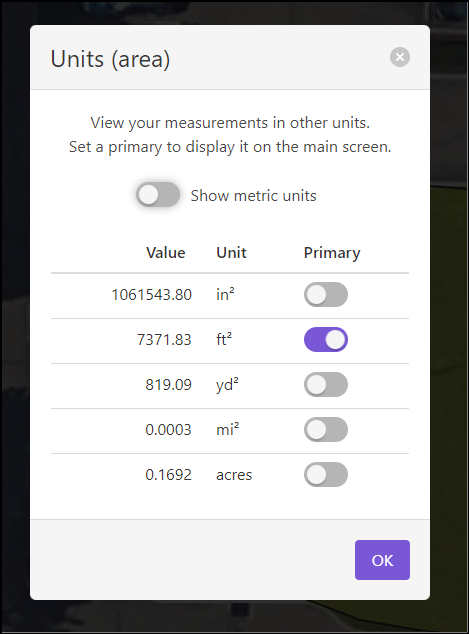
BEST Landscaping Estimation Software [+Takeoff, AI, Automated Picks
GPS Visualizer – FREE
GPS Visualizer is an online FREE tool to measure the area of a lot. There are multiple features that you can use here.
- Calculate the area in square feet and measure the distance.
- Add markers and name & color your marked areas.
- Use multiple layers to get grading and public data along with snow data.
- Get a link to the map that you can share with your team
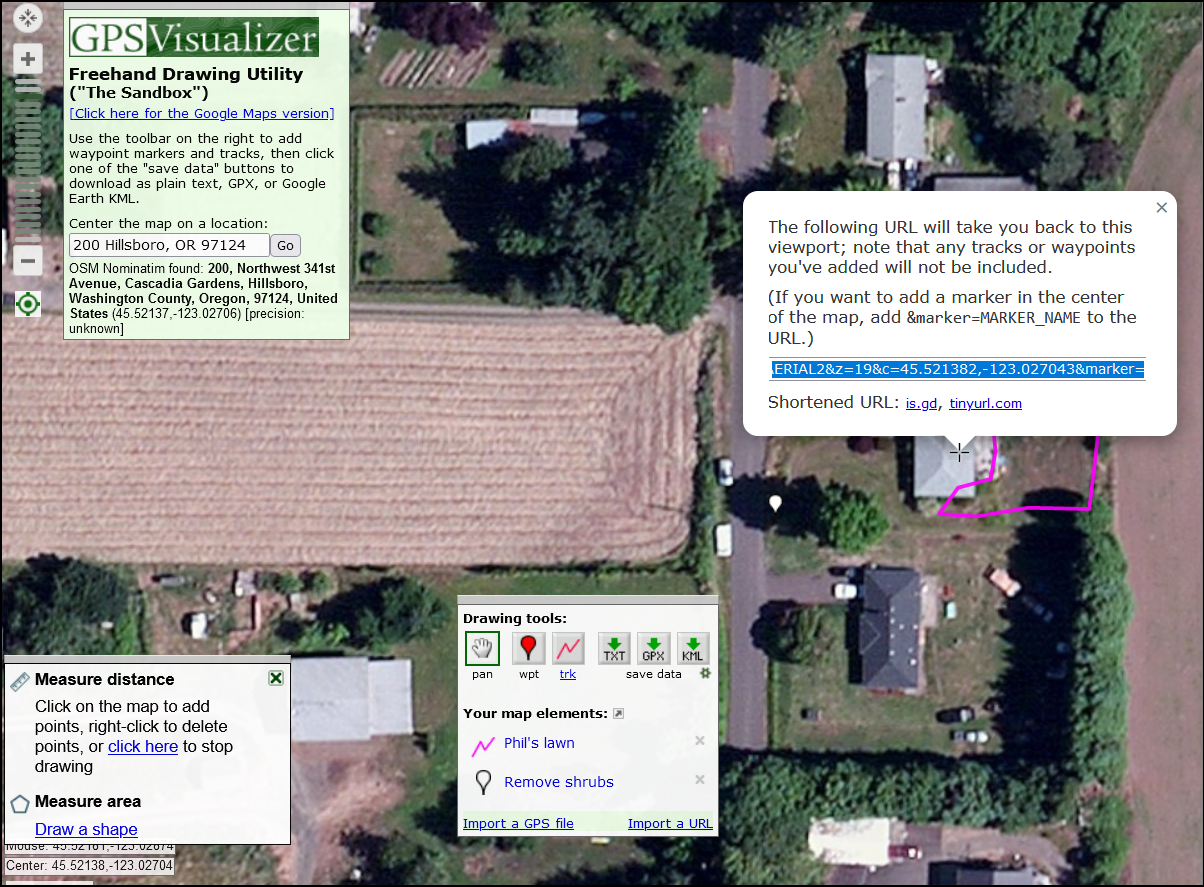
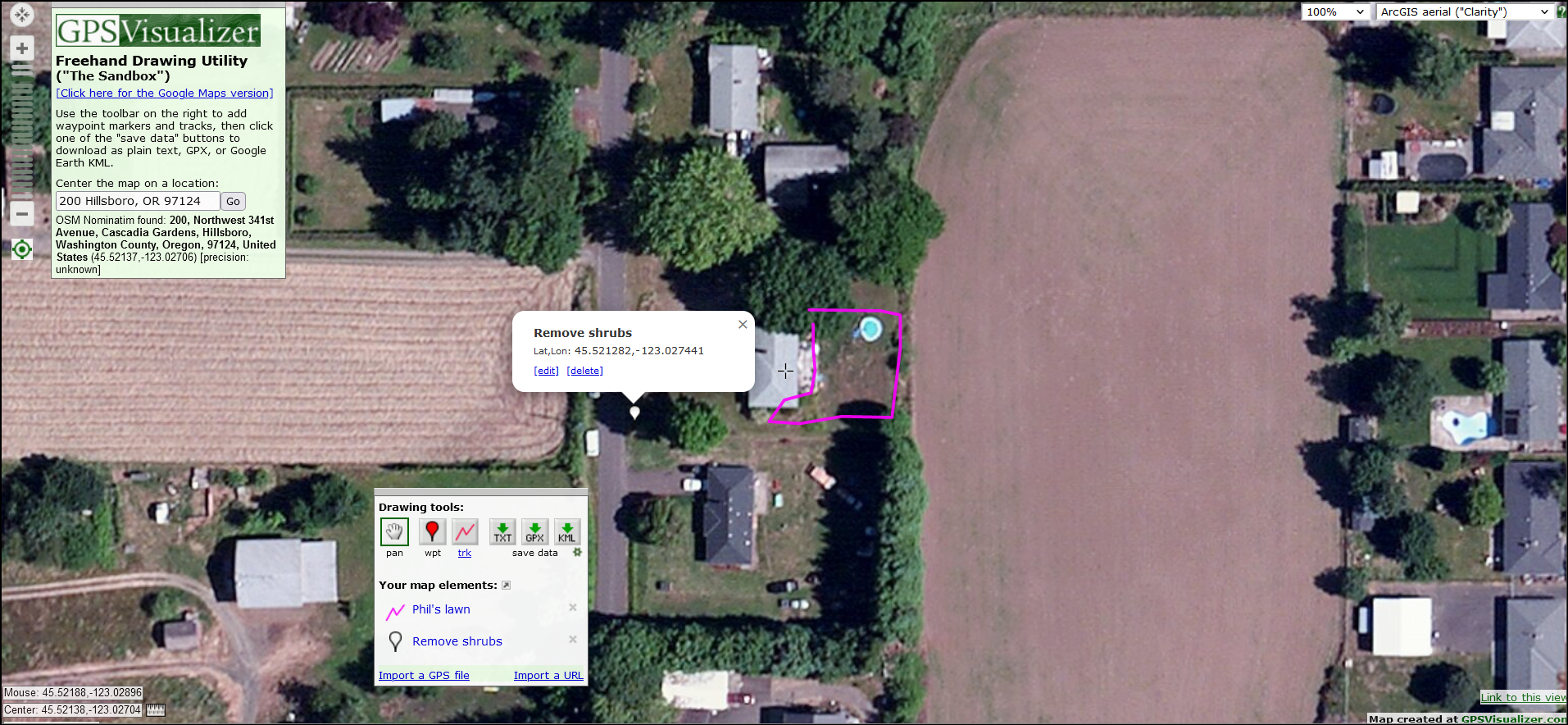
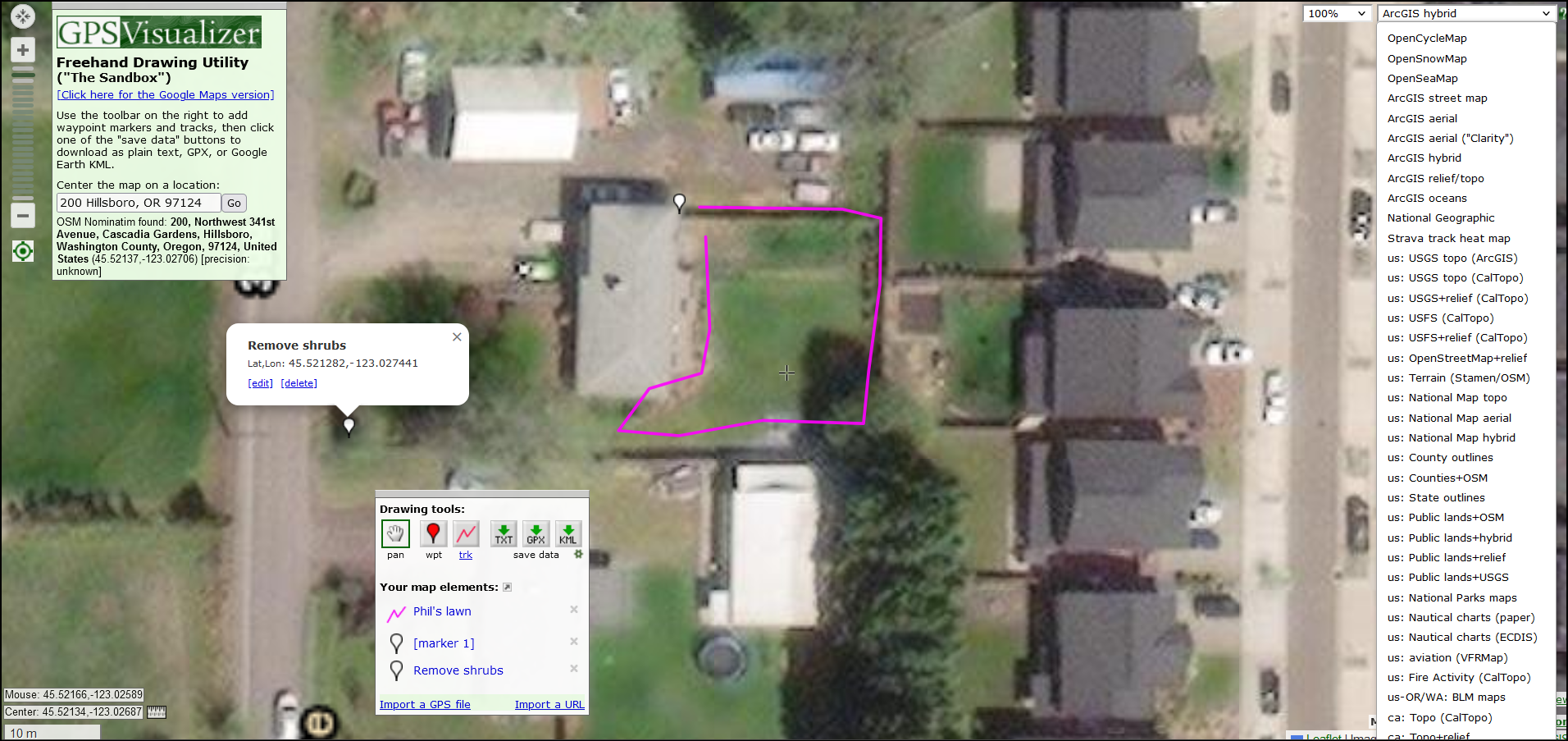
Service Autopilot – PAID
If you want more than just measuring a lot size, you can use software that can help you measure properties with satellite aerial imagery, save the square footage into your CRM, and directly quote your customers for your services.
With Service Autopilot, you can do all of that. But it comes with a price. We mean a literal price starting from $49/month for the subscription. The upside is that you get a lot of features along with just property measurements.
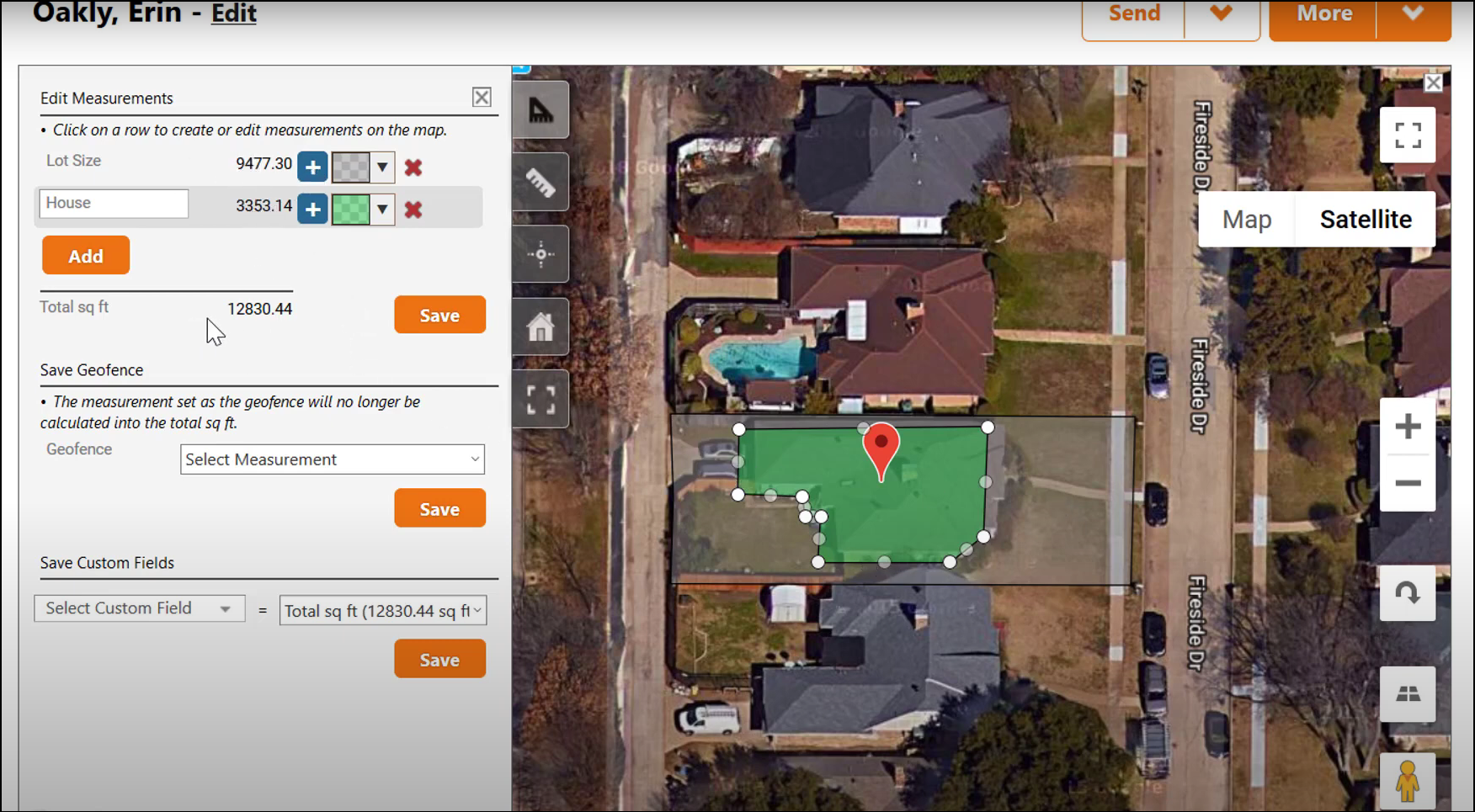

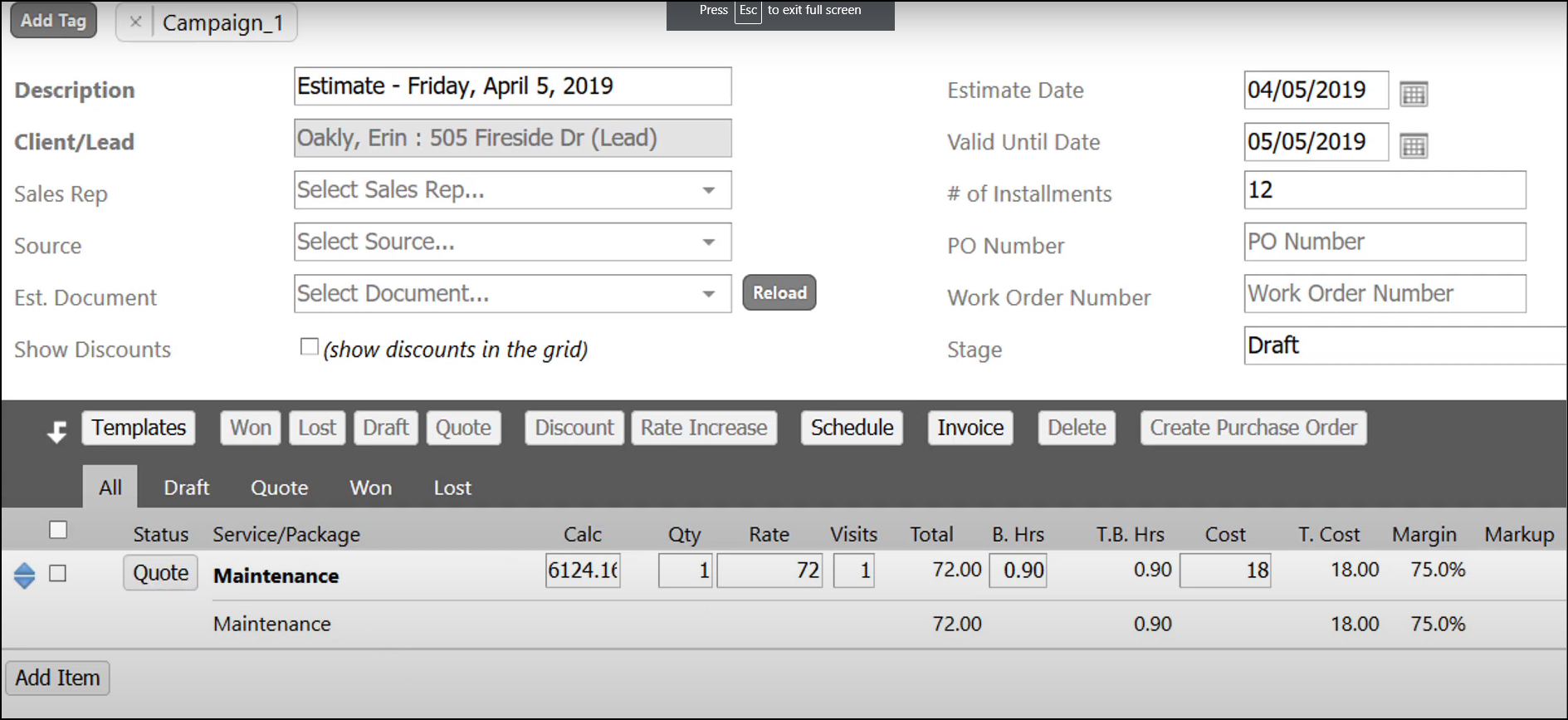
My Yard Size – FREE
My yard size is similar to measuring my lawn online app. It comes with fewer features (you can subtract areas or select the measurement metric. But It is very simple to use and you just have to start with an address to add markers.

The benefit of using my yard size is that you get quick measurements and you get the number in square feet and acres right on the screen.
It also tells you the length in feet which is very useful when you are trying to figure out fence length for your projects.
It is a free app.
Global Syn-Turf Lawn Map Tool – FREE
Global syn-turf has a property measuring tool that helps you map multiple areas on different properties in one place. It is a free-to-use software and after you measure, you can get quotes for materials like grass or mulch from the company.
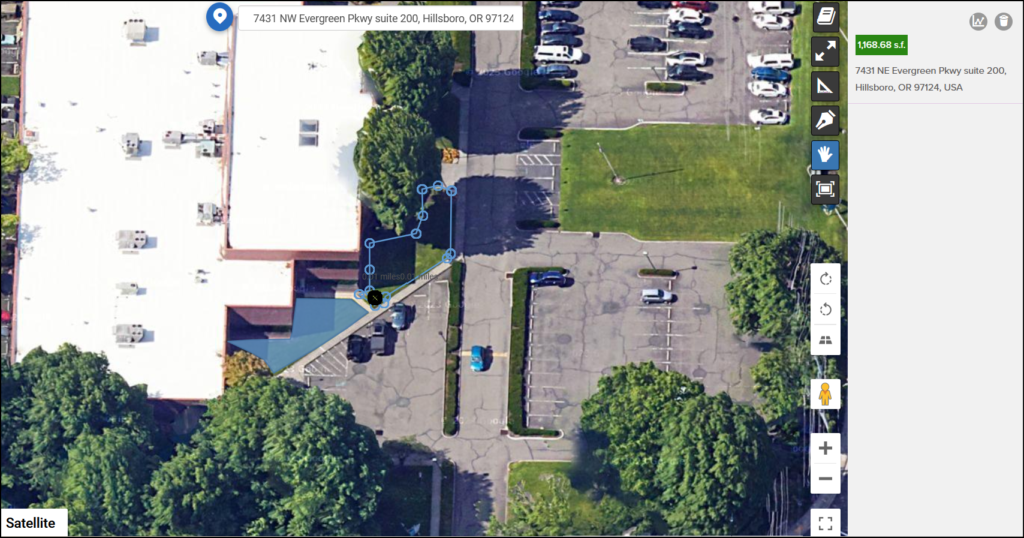
The difference between this one and others is that you get to measure distance and area and record your measurements in one place for different properties. Useful when you have multiple lawns and areas to measure for one project. There is no subtract option yet.
Moasure – PAID
Moasure is a cutting-edge groundbreaking measuring device that helps you calculate area, and elevation, map terrain, and do more with 3D rendering of your measurements.
It is a physical device used with a stick for measurement. You can use it just like a measuring wheel but without the fuss of having the wheel rotated on the surface.
It magically works with AI and software while you wave that stick around the property.
Well, not exactly wave – you have to keep it upright but you don’t have to worry about that wheel moving. Additionally, you need a phone because you need to end the measurement at the same point where you started.
While using the device, we found that if you place the device on the ground, it turns off. Also, the beeping sound that your phone makes while you take measurements is difficult to track in noisy environments and if your screen is not bright enough on a sunny day, your estimations will suffer inaccuracy because you won’t be able to track what’s going on with the gadget.
You needn’t worry about most of these challenges, and Moasure is still by far a better solution to measure properties and installations than the wheel.
We’ve got pictures from a review of Moasure by Drdecks.

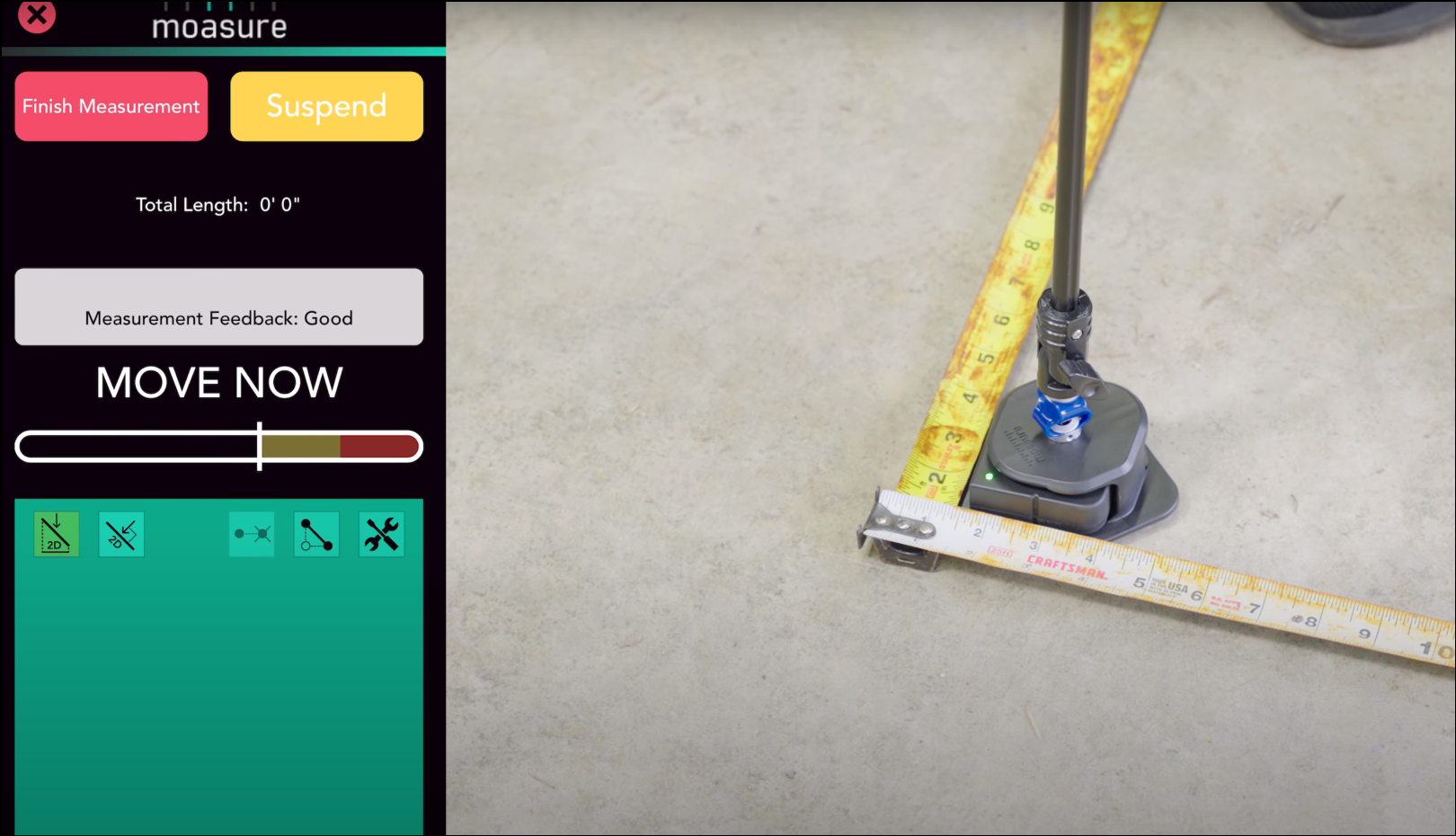
There is another first-hand review of GirlzLawn measuring their lawn using Moasure:
BEST Landscaping Estimation Software [+Takeoff, AI, Automated Picks
PropertyIntel by Aspire – PAID
Propertyintel comes under the same category of tool as Service Autopilot.

Apart from just measuring the lawn using point and click, it has measuring tools and works with your PDF uploads along with aerial imagery to help you measure lawn size. With this s feature, you get to do takeoffs for pricing your landscaping jobs and provide proposals.
The pricing starts from $99/month for 10 property measurements and you need to pay extra for Apire integration (landscape business management software).
MeasureKit – FREE+PAID
MeasureKit is an iOS-only mobile app that uses Apple’s AR (augmented reality) technology to take measurements using just your iPhone or iPad’s camera.
With MeasureKit, you can walk around a property and take simple measurements.
It takes some time to learn how to accurately take measurements and it works best if a client is doing it. Because if you are there on the site physically, you can take better measurements with a wheel by walking around the site.
It costs $3.99 for the app.
Mapulator – FREE+PAID
Mapulator is a GPS area calculator that helps you calculate property sizes using a GPS. It has KML file support that you can export and share with your team.
Apart from dimensions, you can also draw and import KML files for visualizations.
Use Google Maps/Google Earth for measuring lawn size
How to price landscaping jobs [Complete Lawn Care Pricing Guide]
We’ll show you how to use Google Maps for measuring lawn size step by step.
Learn how to take lawn measurements using Google Maps for any property.
5 Minutes 5 minutes
Open Google Maps

Go to the Google Maps website on your computer. You can also use it on mobile. The process is the same.
Find Your Lawn
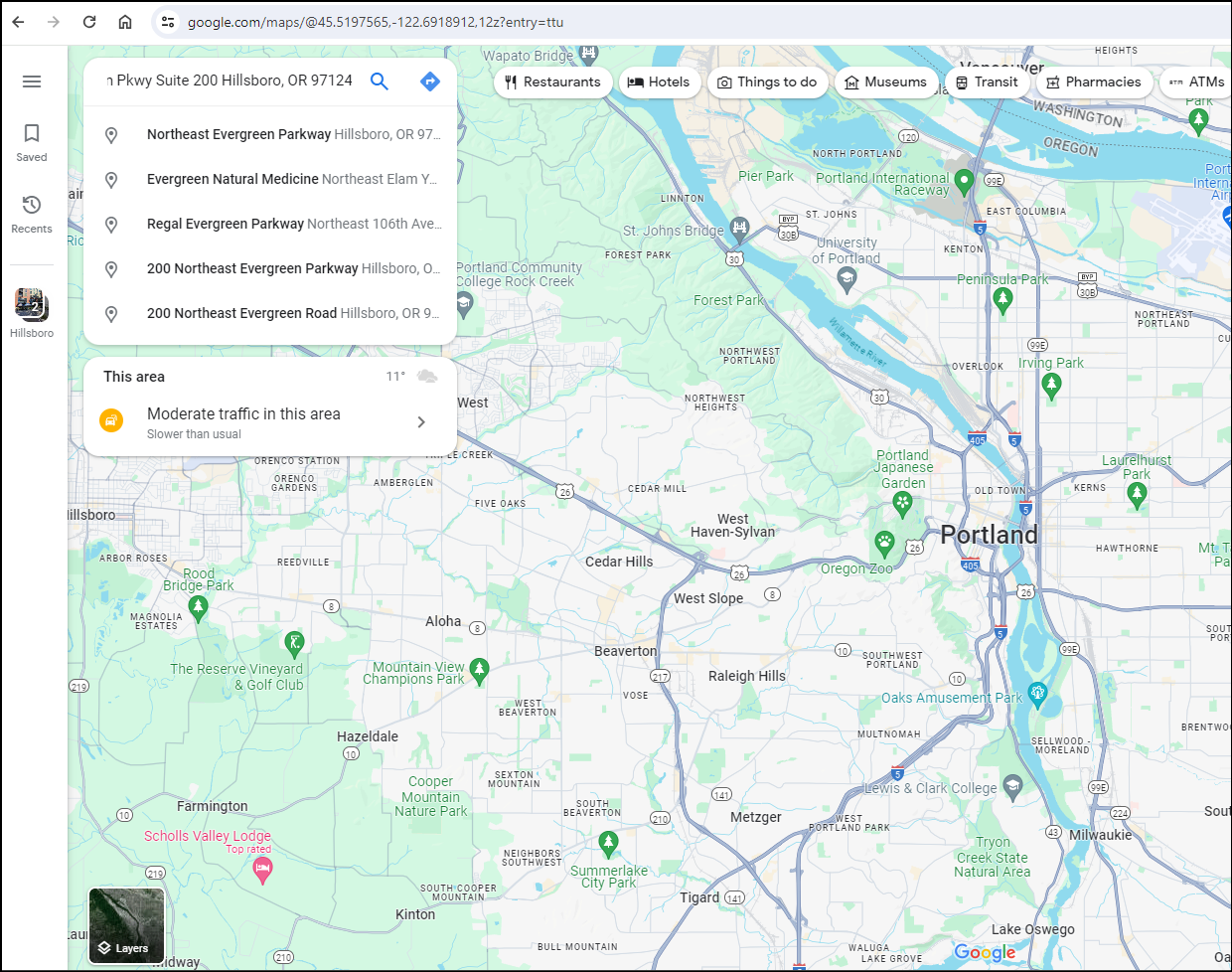
Enter your address in the search bar and press Enter. This step might take a few tries if you’re not familiar with the area or if the satellite images are not clear.
Select satellite as the layer
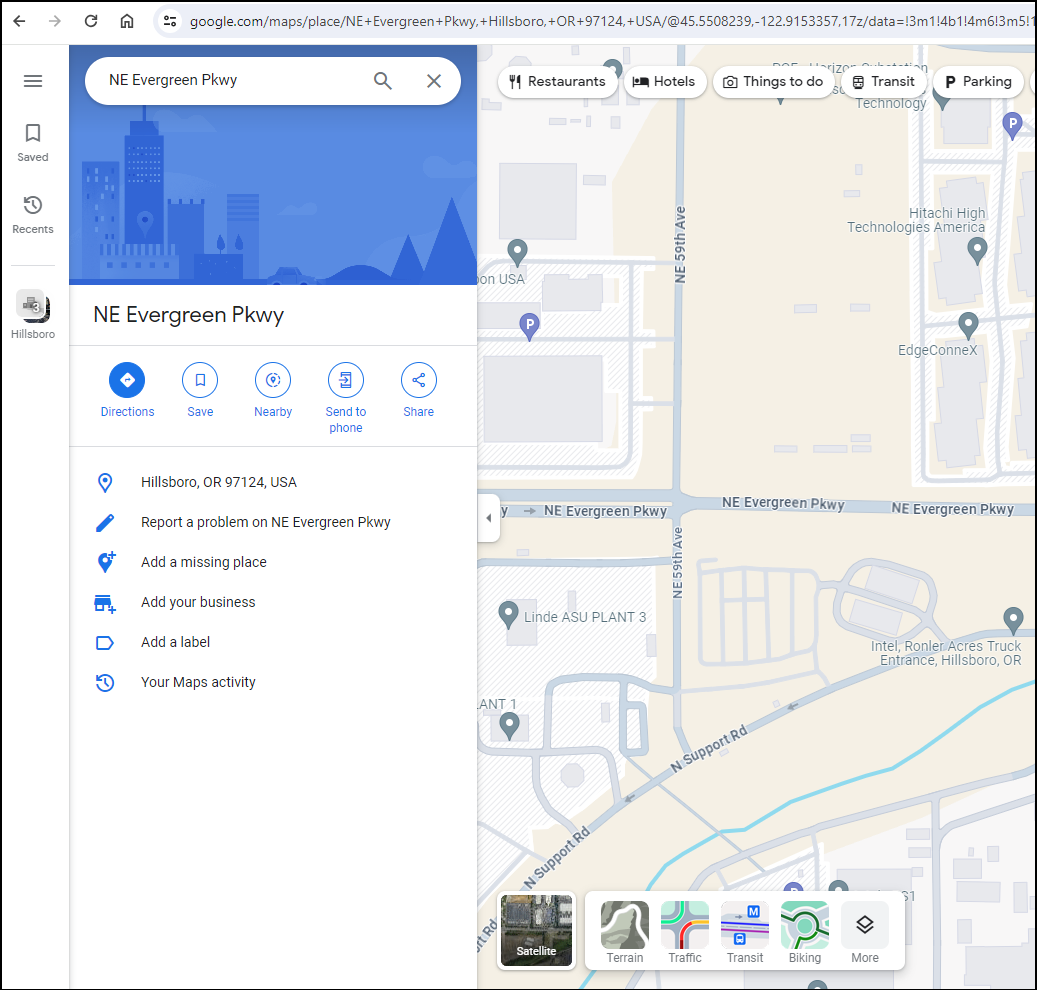
From the bottom left, click on layers and select satellite. This will help you see your property clearly.
Zoom in to see your property
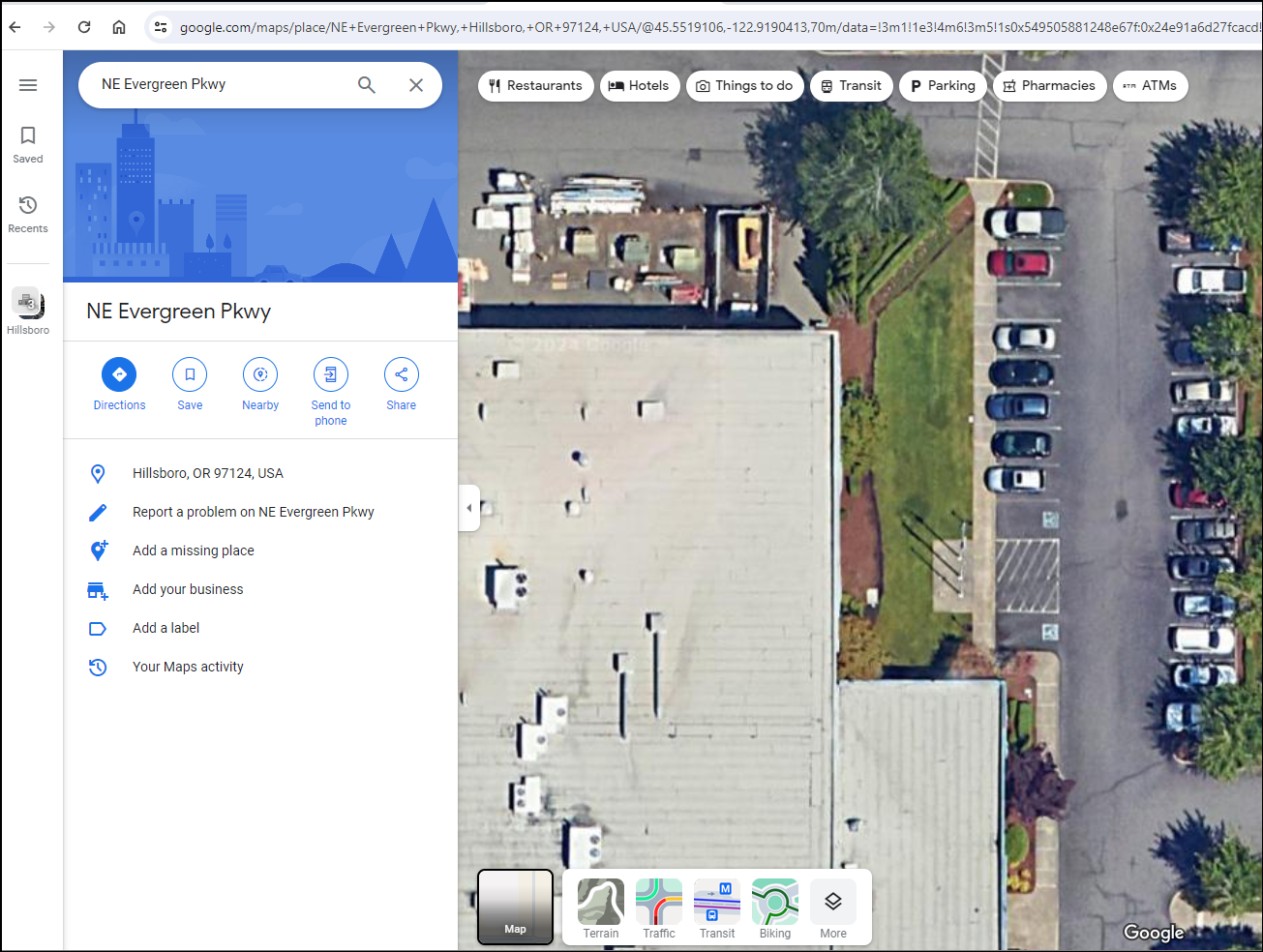
Zoom in until you can see your lawn. This might be tricky if your lawn is not a perfect rectangle or square, but try to choose a corner that gives you the most accurate measurement.
Right-click and select measure distance

Right-click on your property and select the “measure distance” option from the menu.
Place markers along the property

Click on each corner of your lawn to mark the area. Google Maps will create lines between each point, creating a shape. This step requires precision. Make sure to click on the exact corners of your lawn.
End the marker to where you started
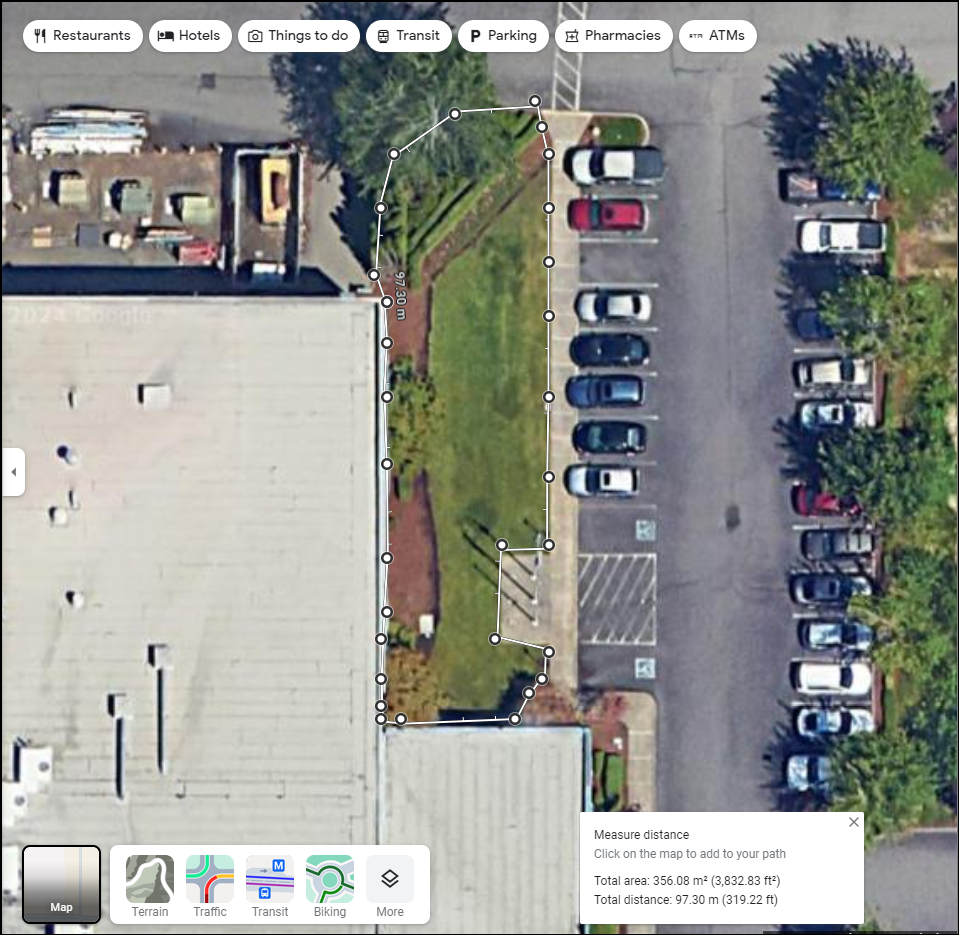
Click on the first point you made to complete the shape. Google Maps will automatically calculate the area within the shape. This is where the magic happens. Google Maps does all the calculations for you.
Note the area and distance from the widget

The measurement of the area will appear in the box at the bottom of the screen. This is the size of your lawn. Make sure to note this down or take a screenshot for future reference.
Drag points on the map to re-adjust

If you need to make adjustments to the shape you’ve drawn, you can simply click and drag the points to the correct locations.
This is particularly handy if your lawn has an irregular shape or if you didn’t get the points exactly right the first time.
Once you’re satisfied with the shape, Google Maps will automatically update the area calculation.
Supply:
- None
Tools:
- Google Maps
Materials: None
While Google Maps is pretty awesome, it’s not perfect. The images might be a bit outdated, and the measurements are approximations. If you need a super accurate measurement, you might want to consider using a wheel or even getting an estimation service. But for a quick estimate, this method works like a charm!
BEST Landscaping Estimation Software [+Takeoff, AI, Automated Picks
FAQs
How do I convert square meters to square feet?
Use this formula:
1 square meter = 10.76391042 square feet. So, multiply the number by 10.76391042, to convert square meters to square feet.
How to calculate lawn size in Yards
Use this formula:
There are 0.111 square yards in one square foot.
What is the average yard size of a house?
National Average: If you take an average across the entire country, including sprawling rural areas and dense cities, the number can be quite high. Some sources say the average yard size is around 23,301 square feet, which is a little over half an acre.
State and City Variations: However, this national average is not very representative of most people’s experience. Yard sizes tend to be much larger in states with more land and lower housing density, like Alaska or Maine. In contrast, cities and states with high population density tend to have much smaller yards, like California or New Jersey.
How to measure yard for sod
While you measured in feet, sod is typically sold by square yard. Convert your final square footage to square yards by dividing by 9.