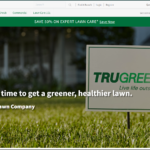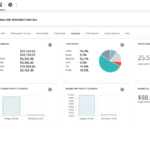Excessively high bid prices may lead to losing a project to another professional, while overly low bids can reduce profits. Overestimating materials can lead to unnecessary purchases, which become wasted expenses if the materials cannot be used on another project.
In this landscape estimating software buying guide, we will explore the meaning of landscape estimating software, its standard features, and types and help you choose the most suitable one for your business.
Other Post in the series
- Top Landscaping Estimation Software for Businesses
- Landscape estimation 101 (learn how to estimate + free templates and learning resources)
What are estimations and takeoffs?
Estimations and takeoffs are crucial in landscaping to assess the materials, costs, and quantities required for a project. Let’s examine the meaning of each term.
1. Estimations in Landscaping
- Estimations involve predicting the various costs associated with a landscaping project, including materials, labor, equipment, and any other expenses.
- Estimations also encompass determining the quantities and types of materials required for the project, such as plants, soil, mulch, stones, and irrigation equipment.
- Estimating labor costs involves calculating the labor hours needed for planting, excavation, hardscaping, and maintenance.
- Estimations are vital for budgeting and project planning, helping landscapers and clients understand the financial aspects of the project.
2. Takeoffs in Landscaping
- Takeoffs quantify the materials or components needed for a landscaping project. They can include everything from the number of plants to the volume of soil or gravel required.
- In landscaping takeoffs, professionals measure and calculate precise quantities to ensure that there is neither a shortage nor an excess of materials.
- Takeoffs are typically done using blueprints, site surveys, and other project documentation to determine the exact dimensions and specifications of the landscaping elements.
- Accurate takeoffs are crucial to ordering the right quantities of materials, minimizing waste, and ensuring the project proceeds smoothly.

Estimations and takeoffs in landscaping enable contractors, designers, and clients to plan and execute landscaping projects efficiently, within budget, and with minimal material wastage.
Example of estimating a landscaping job
Example to illustrate the total price of a landscaping project. You are estimating the cost of landscaping a garden. Here are the details:
Overhead Cost (10% of direct costs): $1,000
Materials Costs:
– 100 shrubs at $20 each: $2,000
– 500 square feet of sod at $1 per square foot: $500
– 10 bags of mulch at $5 each: $50
Subcontractor Cost: $3,500
Labor Costs (300 hours at $15 per hour): $4,500
Markup (15%): $1,325
Now, calculate the total price:
Total Price = Overhead + Materials + Subcontractor + Labor + Markup
Total Price = $1,000 + $2,000 + $500 + $3,500 + $4,500 + $1,325
Total Price = $12,825
So, the total price for this landscaping project is $12,825. This example demonstrates the steps involved in estimating and calculating the total price for a landscaping project.
Also Read: Best Landscaping Estimation Software for Businesses
Why is it essential for you as a professional?
Understanding the financial side of your landscaping business is critical. It starts with budgeting and setting goals. But winning projects is where it counts. To do that, you need to know how to price a job and understand your costs.
Whether you give estimates or quotes, you must get your numbers right. Estimates are ballpark figures, while quotes are the exact amount the client pays. We stick to our quotes unless there are unexpected issues.
If you forget something in your quote, it’s on you, not the client. Change orders only come into play if the client asks for extras or approves upgrades.
Critical considerations for pricing a job as a contractor:
1. Calculate your direct costs, which include materials, labor, and subcontractor expenses. These are typically straightforward to determine because you know their costs. Estimate the quantities you’ll need and add them up.
2. Determine your overhead costs and the expenses required to run your business. This includes insurance, utilities, vehicle expenses, fuel, and the owner’s salary. Your job proposal should account for direct and indirect costs (overhead) to ensure your business remains sustainable.
3. Decide on the profit margin you desire. Do not confuse your take-home pay as the owner with profit. Your salary is an expense of the business. Profit, or “net” profit, remains after covering direct costs, overhead, and depreciation expenses.
In other words, it’s what’s left once all the bills are paid. Gross profit, on the other hand, is what’s left after covering direct expenses but before deducting overhead costs.
Manual estimation & the rise of “estimation software.”
Before the digital era, estimators used manual tools like scales, colored pencils, and calculators. Electronic spreadsheets and complex formulas replaced calculators with the rise of personal computers. Many landscapers still manually inspect printed plans to assess material needs for irrigation, trees, shrubs, etc. Irregular shapes, common in flower beds and rock gardens, made manual area calculations time-consuming.
While some estimators persist with manual processes, they are labor-intensive. Landscape businesses investing in these methods could benefit from digital Takeoff and Estimating (TOE) applications. These tools can significantly enhance estimation productivity, helping companies submit more accurate bids in less time, leading to more lucrative opportunities.
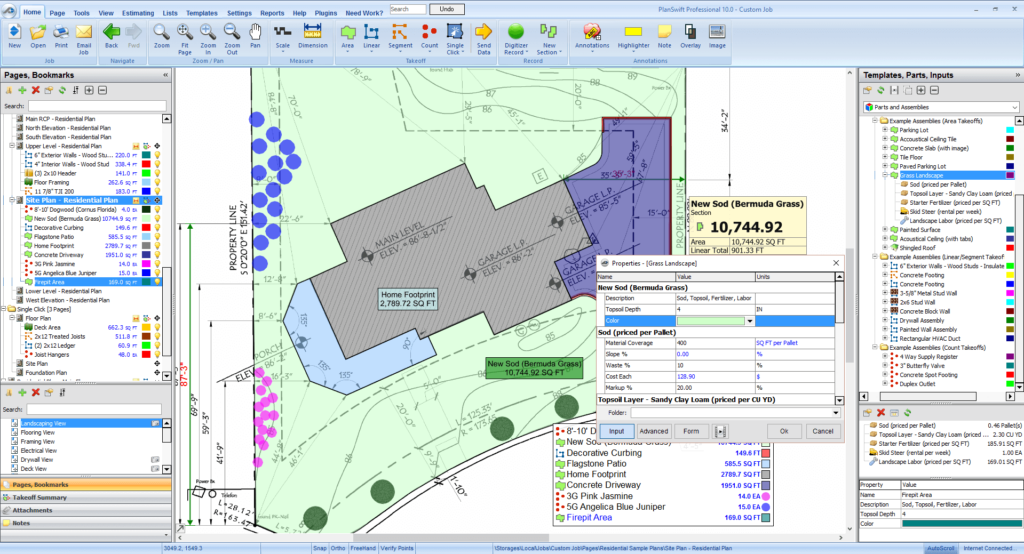
What is landscape estimating software?
Landscape estimating software is specialized computer software designed for individuals in the landscaping and construction field.
It assists landscape contractors and designers precisely calculating the expenses of different landscaping projects.
Landscaping experts utilize this software to facilitate the estimation of project costs, aiming to submit accurate bids. Estimating software streamlines tasks through databases, reducing costs and ensuring no crucial information is overlooked.
The cost of estimating software varies depending on the provider and features offered. However, investing in quality estimating software can result in cost savings by enhancing the accuracy of bids, thus minimizing unexpected expenses and overruns. It also helps contractors enhance their overall bidding process.
Also Read: Best Landscaping Estimation Software for Businesses
How to choose landscape takeoff software
Selecting the Right Landscape Takeoff Software
When choosing the ideal landscape takeoff software for your business, there are several key considerations to remember. These tools can significantly streamline calculating project costs and submitting bids. To ensure you make the right choice, here are some crucial factors to assess.
1. User-Friendly Interface
Ease of use is paramount. Look for software with an intuitive, visually appealing interface that requires minimal support or tutorials for your team to navigate. Efficiently importing blueprint images and creating cost sheets should be straightforward, enabling you to create accurate bids easily.
2. Efficient Estimation
A robust software solution should offer features like instant material takeoffs and the ability to adjust item costs for speculative estimates. Consider the range of estimating tools available, including the capacity to merge multiple bids into a single estimate. Opt for a program that allows you to generate estimates using editable uploaded blueprints.
3. Integration with Project Management
After winning a bid and commencing work, tracking costs during construction is essential. Integrating your takeoff software with project management tools can help keep expenses aligned with the original estimate, allowing you to monitor materials and stay alerted to any cost overruns.
4. Availability of Support
Even with user-friendly software, construction takeoff tools can be complex. Ensure that tutorial materials and 24/7 phone or live chat support are readily available. Some companies offer extensive training resources, including remote seminars or in-person classes.
5. Compatibility with Excel and QuickBooks
Check if the software seamlessly integrates with business software like Excel and QuickBooks. This is particularly important if you rely on spreadsheets for estimating. Easy file import and compatibility are crucial for a smooth workflow.
6. Post-Bid Project Management
An ideal software solution should be a centralized repository for all project-related documents. This lets the team stay updated on changes, modifications, and new plan pages. Collaboration is enhanced through features like note placement on pages.
7. Cross-Device Accessibility
Ensure that the selected software is compatible with various devices, allowing your staff to efficiently work on tablets or smartphones. This flexibility enables efficient collaboration among team members.
Ultimately, the choice of landscape takeoff software must align with your specific business needs. Landscaping companies can also explore the option of outsourcing estimating services to companies using software like Plan Swift. This can save time, reduce software costs, and enhance accuracy, ensuring seamless bidding and project management.
Features to die(buy) for!
Standard features and functions found in landscape estimating software are:
1. Cost Calculation: These tools help calculate the expenses related to materials, labour, equipment, and other necessary resources for landscaping projects.
2. Project Planning: Users can create comprehensive project plans encompassing measurements, designs, and specifications, which are vital for precise estimations.
3. Materials Database: These software packages often come with extensive material databases, complete with current market prices, simplifying the selection and costing of materials.
4. Labor Expenses: They can account for labor costs, encompassing wages, work hours, and specialized skills needed for specific tasks.
5. Customizable Templates: Users can frequently craft and save templates for common project types, streamlining the estimation process.
6. Reporting: Generate professional estimates, quotes, and reports that can be easily shared with clients.
7. Integration: Some landscape estimating software seamlessly integrates with other business management tools, such as accounting software, project management systems, and CRM platforms.
8. Cost Tracking: Once a project is underway, these tools can be used to monitor actual costs compared to estimated costs, ensuring adherence to the budget.
9. Visual Tools: In some cases, the software may incorporate design and visualization features, enhancing clients’ understanding of the proposed landscaping project.

Types of Estimating Software
Several types of landscape estimating software are available, each meeting different needs within the landscaping industry.
Here are some common types:
1. Basic Estimating Software: These straightforward tools for cost calculations and project planning are ideal for smaller landscaping businesses with simple projects. An example is LMN (Landscape Management Network).
2. Advanced Estimating Software: This estimating software offers extensive features, including material and labor cost databases and integration options, suited for larger landscaping companies with complex projects. Examples are DynaSCAPE, STACK, DeepLawn, Active Takeoff, Planswift e.t.c
3. 3D Design and Estimating Software: These tools not only estimate costs but also allow 3D design and visualization of landscaping projects, which help present proposals. PRO Landscape by Drafix is an example.
4. Online Estimating Software: These cloud-based solutions provide estimating tools accessible from anywhere with an internet connection. Jobber, primarily a field service management software, offers online estimating and quoting features; another notable example is SatQuote.
5. Integrated Landscaping Software: Some software suites combine estimating with project management, CRM, and accounting, offering all-in-one solutions for landscaping businesses. Examples are QuickBooks Online, Service Fusion, SingleOps, Plexxis, etc.
6. Mobile Estimating Apps: These apps enable landscapers to create estimates, take measurements, and manage projects directly from smartphones or tablets. Examples are iScape and GoiLawn.
7. Specialized Estimating Software: Niche solutions cater to specific landscaping subfields, like hardscaping or irrigation. An example is Rain Bird ESP-ME3, which specializes in irrigation estimating, SiteRecon, etc.
8. Custom Estimating Software: Larger landscaping firms may choose custom-built estimating tools tailored to their specific workflows and needs.
Also Read: Best Landscaping Estimation Software for Businesses
Factors to consider when choosing Estimation Software
When it comes to choosing the right landscape estimation software, there are several important factors to keep in mind:
1. Features and Capabilities: It’s crucial to look for software that offers the essential features your landscaping business needs, like project cost estimation, materials tracking, labor management, and generating client proposals. Start by making a list of these specific requirements.
2. User-Friendliness: The software should be easy to use with an intuitive interface. You and your team should be able to learn and navigate it quickly without a steep learning curve.
3. Customization: Find software that allows you to personalize your estimates and proposals with your branding, logo, and the specific services or products you offer.
4. Integration: Check if the software can smoothly integrate with other tools you use, such as accounting software or project management platforms. Seamless integration can significantly improve your workflow.
5. Cost: Consider your budget and the software’s pricing structure. Some options have a one-time purchase fee, while others charge monthly or annually. Also, factor in any additional costs like training or support.
6. Mobile Accessibility: Since you’ll often be in the field, accessing your estimation software on mobile devices is crucial. Make sure the software either has a mobile app or is mobile-responsive.
7. Customer Support: Reliable customer support is a must. Look into the software company’s reputation for providing timely assistance when needed.
8. Reviews and Recommendations: Don’t forget to read reviews from other landscapers or businesses in your industry. Seek recommendations from peers to gain insights into what works best for them.
9. Trial Period: Many software options offer a free trial. Before committing, take advantage of this to test the software’s suitability for your business needs.
10. Scalability: Think about your future growth. Will the software be able to accommodate a growing team and client base?
11. Training and Resources: Assess the availability of training materials, tutorials, and documentation to help you and your team make the most of the software.
12. User Feedback: Gather feedback from your team members who will be using the software daily to understand their preferences and requirements.