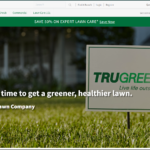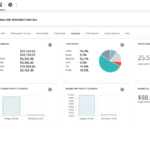Running a landscaping business requires more than just delivering excellent service. You must track leads, maintain client relationships, schedule work, submit bills, and handle marketing campaigns.
Managing this may be burdensome, resulting in lost opportunities and inefficient procedures.
A Customer Relationship Management (CRM) can be the best app for landscaping businesses, especially when using lawn care CRM software that streamlines operations by automating processes, organizing customer data, and enhancing communication.
In this article, we’ll examine the top CRM software for landscapers, including their features and benefits, and discuss how to select the best one for your company.
Why the Best CRM for Landscapers Is Essential for Business Success?
A Customer Relationship Management (CRM) system is software that assists organizations in managing client contacts, tracking leads, streamlining task scheduling, automating communication, and invoicing. Landscape customer management software consolidates corporate functions into a single platform, facilitating efficiency, client interactions, and profitability.
Why Do Landscapers Need Lawn Care CRM Software?
A CRM helps landscaping businesses in several ways:
Efficient Lead Management: Automatically collects and tracks customer inquiries.
Job Scheduling & Crew Management: Assigns jobs, tracks employee availability, and sends automated reminders.
Customer Database Management: Stores detailed client records, including service history and preferences.
Automated Invoicing & Payments: Generates invoices, tracks payments, and integrates with accounting software.
Marketing Automation: Sends promotional emails, appointment reminders, and follow-ups.
Performance Analytics: Tracks job completion rates, customer retention, and marketing effectiveness.
Is There Any Landscape Customer Management Software for Lawn Care or Landscaping Businesses?
Yes, multiple CRMs are designed exclusively for the landscaping business. Some CRMs are specifically developed for field service businesses, while others are standard CRMs that may be tailored to landscaping operations. Choosing the best CRM for landscape company needs ensures optimized workflows and better customer management.
Many landscaping companies use CRMs to gather leads, schedule appointments, provide estimates, manage client relationships, and handle billing. A CRM for landscaping company often includes mobile access, automation features, and easy connection with accounting and marketing applications.
When selecting a CRM, landscapers should evaluate the ease of use, customization possibilities, affordability, integration capabilities, and customer service. Choosing the right landscaping CRM app ensures these features align with business needs for optimal performance.
A good landscaping CRM should offer
- Lead tracking to manage customer inquiries.
- Job scheduling for efficient workforce management.
- Billing and invoicing features for seamless payment processing.
- Integration with accounting and marketing tools for a streamlined workflow.
- Mobile access so landscapers can manage tasks on the go.
Many landscapers use CRMs to boost efficiency, improve customer interactions, and increase profitability. Next, we’ll discuss the essential features every landscaping CRM should have.
Top Lawn Care CRM Software for Landscaping and Lawn Care Businesses
Free CRM
1. Hubspot CRM (Free Version)
HubSpot CRM is one of the most popular free CRMs. It includes essential features for lead management, task scheduling, and email automation. While it offers a premium version, the free plan is enough for small landscaping enterprises looking for the best CRM for landscapers to get started.
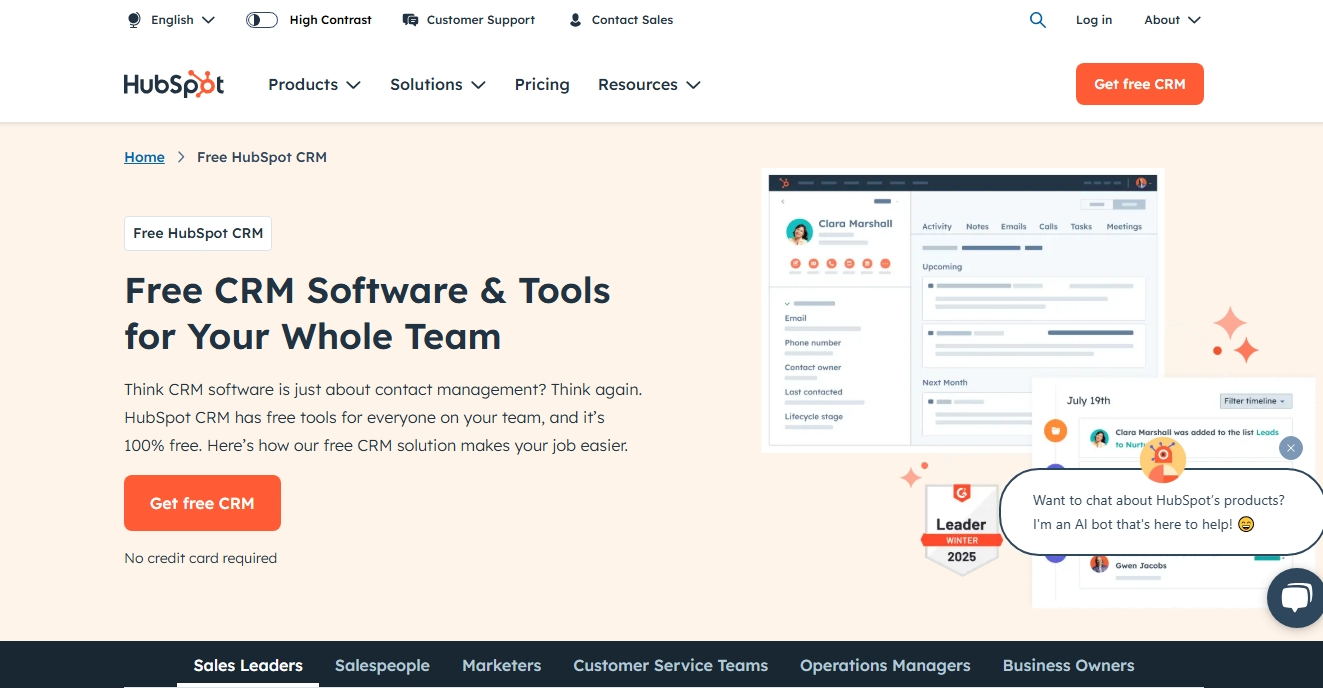
Features & Benefits
- Contact & Lead Management: Store customer details, track leads, and manage job estimates.
- Email Tracking & Templates: Send and monitor emails and automate follow-ups.
- Task & Appointment Scheduling: Organize meetings and service visits easily.
- Sales Pipeline Management: Visualize jobs at different stages.
- Reporting Dashboard: Track performance, job completion rates, and revenue trends.
Pros
100% free, no time limits.
User-friendly interface.
Integrates with marketing and customer service tools.
Cons
Limited automation in the free version.
Lacks advanced invoicing and payment tracking.
2. Zoho CRM
Zoho CRM is a feature-rich CRM specifically developed for small organizations. Its free edition allows up to three users and offers contact management, automation, and email marketing features, making it a reliable landscape customer management software option for growing businesses.
Features & Benefits
- Lead & Contact Management: Keep track of prospects, job estimates, and follow-ups.
- Workflow Automation: Automate repetitive tasks like appointment reminders.
- Email Integration: Sync emails to track client communication.
- Mobile App Access: Manage clients and jobs on the go.
- Custom Dashboards: View key metrics like job completion and revenue reports.

Pros
Free for up to three users.
Includes basic automation and email tracking.
Customizable dashboards.
Cons
There are no advanced analytics in the free plan.4
Limited customer support for free users.
3. EspoCRM (Open-Source CRM)
EspoCRM is an open-source CRM that allows organizations to host their CRM for free. It is highly customizable and ideal for enterprises needing a tailored solution without monthly expenses, making it a strong contender for the best CRM for landscape company seeking flexibility and control.

Features & Benefits
- Customizable CRM: Modify features based on your landscaping business needs.
- Lead & Sales Tracking: Manage new inquiries, appointments, and job estimates.
- Self-Hosting Available: No monthly fees if installed on your server.
- Integration Capabilities: Can connect with QuickBooks, email clients, and other tools.
- Responsive Mobile App: Manage jobs and clients from anywhere.
Pros
It is 100% free and has no user limits.
Highly customizable for different business needs.
Supports third-party integrations.
Cons
Requires technical knowledge to set up.
No built-in customer support (community-based support only).
4. Bitrix24 CRM
Bitrix24 is free business management software that includes CRM, project management, invoicing, and customer support tools. It’s ideal for landscaping businesses that require project scheduling, lead tracking, and team collaboration in a single platform, making it a comprehensive CRM for landscaping company needs.
Features & Benefits
- Lead & Contact Management: Store client details, manage job leads, and track interactions.
- Job Scheduling & Task Management: Assign tasks, track deadlines, and organize crew schedules.
- Invoicing & Payment Tracking: Send invoices and monitor payments.
- Email & Phone Integration: Log calls and emails directly into the CRM.
- Mobile App: Access your CRM from anywhere.

Pros
Entirely free for small teams.
Includes invoicing and scheduling tools.
Built-in project and task management.
Cons
Limited storage (5GB in the free version).
Some advanced features require payment.
Paid CRM
1. Pipeline CRM
Pipeline CRM is a sales-focused customer relationship management system that enables firms to track leads, manage sales, and simplify customer interactions. It provides custom workflows, reporting tools, and automation explicitly designed for service-based enterprises, such as those needing a reliable landscaping CRM app.

Features & Benefits
- Lead & Contact Management: Track customer inquiries, categorize leads, and manage follow-ups.
- Pipeline Tracking: Visualize deals at every stage and improve conversion rates.
- Automation & Reminders: Set up automated follow-ups and task reminders to keep projects on schedule.
- Mobile Access: Manage customer data and schedule jobs on the go.
- Reporting & Analytics: Gain insights into sales performance and revenue trends.
Pricing
Starts at $25 per user/month (billed annually). Advanced features are available in higher-tier plans.
Pros
Easy to use with a clean interface.
Customizable sales pipeline.
Strong reporting and automation features.
Cons
Limited third-party integrations compared to other CRMs.
2. Hubspot CRM (Enterprise Paid Plans)
HubSpot CRM is a sophisticated, all-in-one solution for managing customer relationships, automating tasks, and optimizing the sales pipeline. It also serves as a powerful lawn care CRM software option for businesses looking to streamline operations.
While the free version is suitable for small enterprises, the subscription plans include extensive automation, reporting, and integration tools suited for expanding landscaping firms.
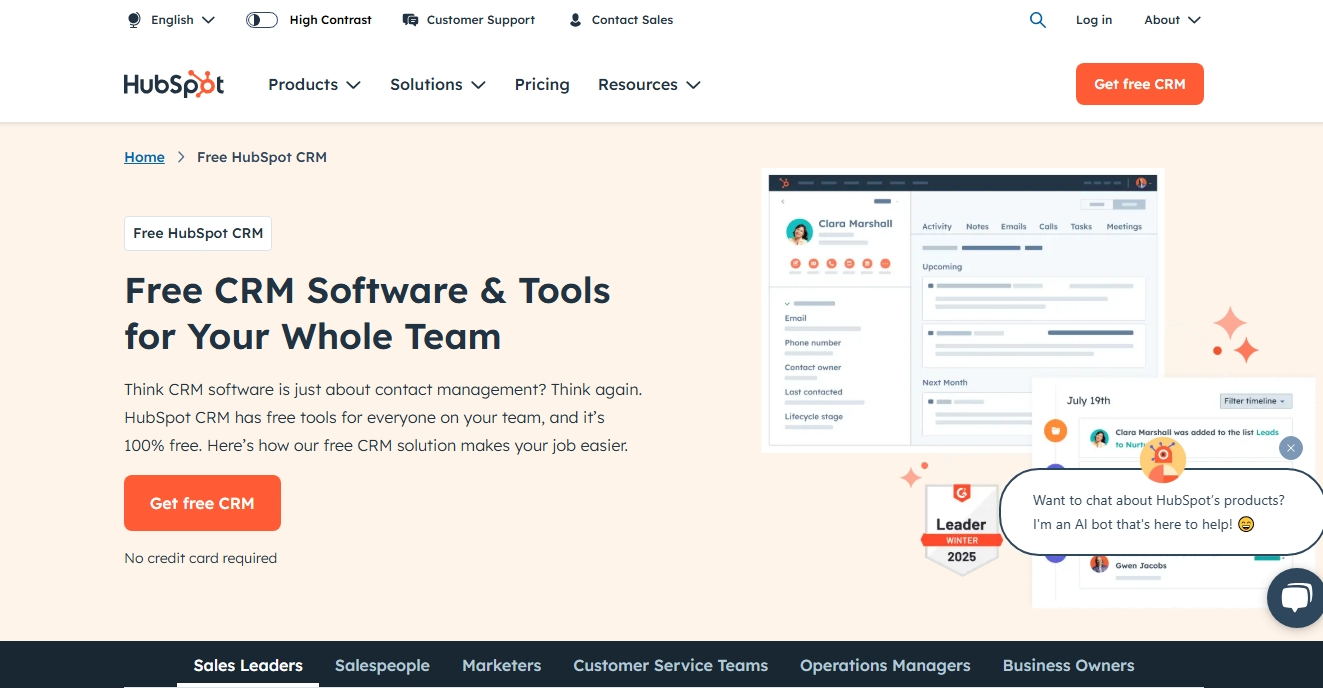
Features & Benefits
- Email & Call Tracking: Log customer interactions automatically.
- Sales Automation: Automate repetitive tasks like follow-ups, reminders, and appointment scheduling.
- Marketing Integration: Syncs with HubSpot’s marketing tools for email campaigns and lead nurturing.
- Custom Reporting & Forecasting: Track revenue, sales performance, and customer engagement.
- Mobile-Friendly: Manage clients and tasks on the go.
Pricing
It starts at $20/month (Starter Plan), and advanced features are available in the Professional ($500/month) and Enterprise ($1,200/month) plans.
Pros
User-friendly interface with excellent automation tools.
Scalable for businesses of all sizes.
Seamless integration with marketing tools.
Cons
Higher-tier plans can be expensive for small landscaping businesses.
3. HoneyBook CRM
HoneyBook is a business management CRM designed for service-based industries like landscaping. It offers contract management, invoicing, payment tracking, and scheduling tools in a single platform, making it one of the best CRM for landscapers seeking an all-in-one solution.
It offers contract management, invoicing, payment tracking, and scheduling tools in a single platform.
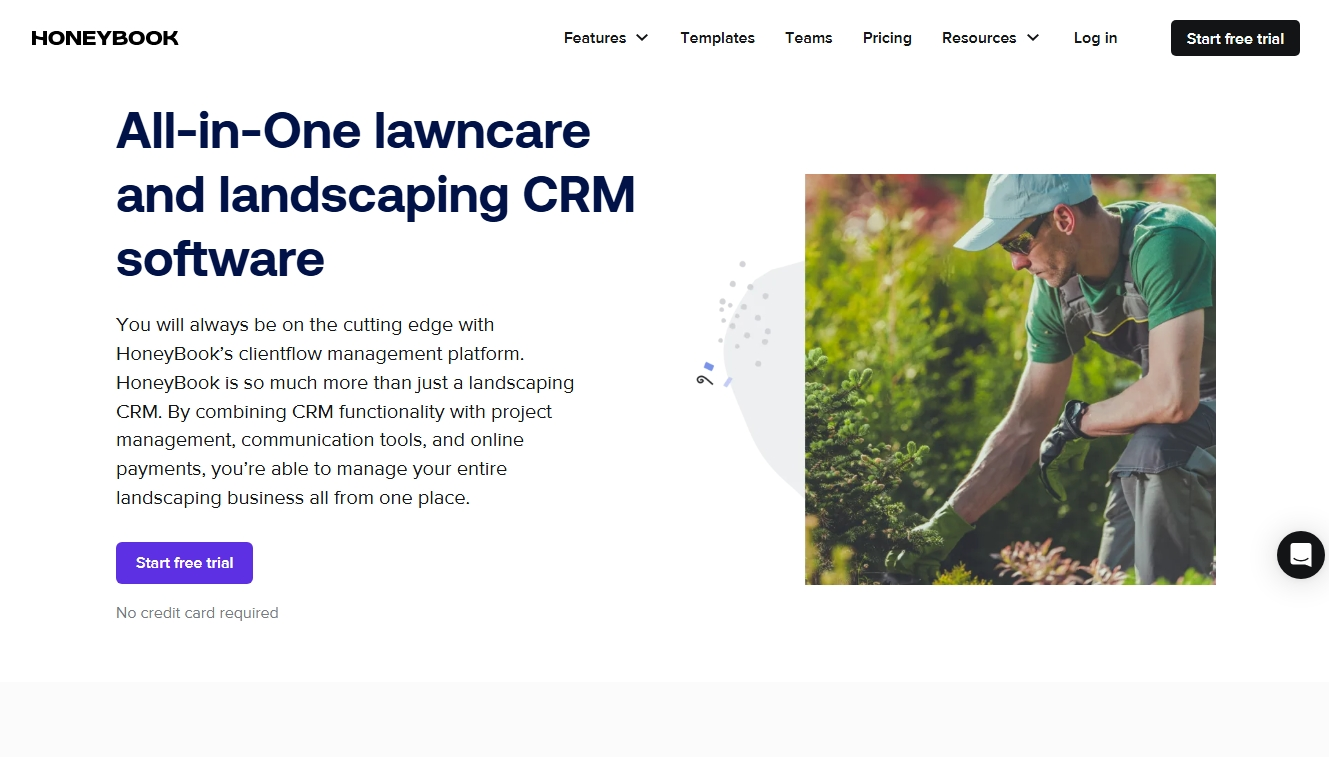
Features & Benefits
- Client & Project Management: Centralizes all customer data and job details.
- Automated Invoicing & Payments: Create estimates, send invoices, and track payments efficiently.
- Scheduling & Workflow Automation: Manage appointments, job timelines, and client follow-ups.
- Contract Management: Send and receive legally binding e-signatures.
- Integrations: Works with QuickBooks, Google Calendar, and Zapier.
Pricing
Starts at $19/month when billed annually.
Pros
Best for managing contracts and payments.
Strong customer support and ease of use.
Great for automating follow-ups and scheduling.
Cons
Lacks advanced marketing features.
4. FieldBin CRM
FieldBin is a CRM designed exclusively for field service firms, such as landscapers, plumbers, and HVAC technicians. It helps businesses schedule jobs, dispatch crews, invoice clients, and manage finances, serving as an efficient landscape customer management software solution for operational needs.

Features & Benefits
- Job Scheduling & Dispatching: Assign jobs to crews and optimize routes.
- Invoicing & Payments: Create invoices, accept payments, and sync with QuickBooks.
- Time Tracking & Payroll: Monitor employee hours and manage payroll efficiently.
- Customizable Forms & Checklists: Maintain standard operating procedures for different projects.
- Mobile App Access: Manage business operations from anywhere.
Pricing
Starts at $49 per user/month (billed annually).
Pros
Specifically designed for field service businesses.
Excellent for crew management and job scheduling.
Integrates well with accounting software.
Cons
No built-in email marketing features.
5. Nutshell CRM
Nutshell CRM is a simple yet powerful CRM designed to help small businesses organize contacts, track leads, and close more deals. It’s known for its user-friendly interface and sales automation features, making it a strong choice for the best CRM for landscape company looking to streamline their sales process.

Features & Benefits
- Lead & Contact Management: Organize client information and follow-ups efficiently.
- Sales Automation: Automate email sequences, task reminders, and follow-ups.
- Pipeline Visualization: Track sales opportunities with an easy-to-use dashboard.
- Reporting & Analytics: Gain insights into lead conversion rates and business performance.
- Integrations: Connects with QuickBooks, Google Workspace, and Slack.
Pricing
Starts at $19 per user/month (billed annually).
Pros
Intuitive and easy to use.
Affordable compared to enterprise CRMs.
Great for small to mid-sized landscaping businesses.
Cons
Limited customization options.
How to buy a CRM for your business?
Purchasing a CRM for your landscaping business is a crucial decision impacting your workflow, client relationships, and overall efficiency. To ensure you choose the right software, follow these steps:
1. Identify Your Business Needs
Before looking at CRMs, list the must-have features your business requires. For example:
Lead Management: Capture and track potential customers.
Job Scheduling: Assign jobs, track work progress, and set reminders.
Invoicing & Payment Tracking: Generate and send estimates and invoices and track payments.
Email & SMS Integration: Automate appointment reminders and follow-ups.
Mobile Accessibility: Manage clients and jobs from your phone.
2. Compare Pricing & Features
Free CRMs (like HubSpot, Zoho, and Bitrix24) offer basic features, while paid CRMs (like Pipeline CRM and HoneyBook) include advanced automation, reporting, and scalability.
3. Request Demos & Free Trials
Schedule a live demo or sign up for a free trial without relying on descriptions. Ask the sales rep:
“Can you show me how to add a new lead and schedule a job?”
“How does invoicing and payment processing work?”
“Is the system customizable to fit landscaping business needs?”
4. Evaluate Mobile & Desktop Compatibility
A good CRM should have desktop and mobile versions to allow your team to update jobs on-site.
5. Check Customer Support & Reviews
Look for 24/7 support, training resources, and user reviews to ensure reliability.
6. Choose a Scalable CRM
Pick a CRM that can grow with your business—so you won’t have to switch software as your team expands.
Following these steps, you can confidently invest in a CRM that streamlines operations, improves client communication, and enhances business growth.
What Should Proper Lawn Care CRM Software Do for Landscapers?
1. Capture and Store Leads: A landscaping CRM app should automatically collect leads from websites, social media, and phone calls. It should save contact information, categorize leads depending on urgency, and send automatic follow-ups. This guarantees that no potential customers are lost and boosts conversion rates.
2. Integrate with Accounting: To manage bills, payments, and financial records, a CRM must be integrated with QuickBooks, Xero, or another accounting software. This lowers human bookkeeping efforts, eliminates mistakes, and guarantees that landscapers are paid on time with automatic invoicing and payment reminders.
3. Manage Contact Information for Each Prospect and Customer: A CRM should keep customer information, service history, special requests, and preferences. A well-organized database enables landscapers to provide personalized assistance, issue timely reminders, and manage long-term customer relationships more efficiently.
4. Integrate with Email Software: A good CRM should work with email platforms such as Gmail, Outlook, and Mailchimp to send appointment confirmations, promotional offers, and automatic follow-ups. This promotes consistency in communication and increases consumer engagement.
5. Create Estimates and Communicate with Clients: A CRM should allow landscapers to generate professional estimates using configurable templates. It should also provide a direct and immediate communication channel via email, SMS, or a client site to ensure rapid approvals and minimize delays.
6. Track the Source of Your Leads: Understanding where leads come from, whether through Google Ads, referrals, or social media, is critical for marketing optimization. A CRM should include lead monitoring and analytics to assist landscapers in allocating their budget to the most productive techniques.
7. Provide Reliable Customer Support: A CRM requires consistent customer support. Look for live chat, email, or phone support to resolve technical issues quickly. A CRM with training resources, tutorials, and onboarding support enables a smooth transition.
Conclusion
The right CRM can revolutionize your landscaping business, making operations smoother, more efficient, and more profitable. Whether you opt for a free CRM like HubSpot or invest in a paid solution like Pipeline CRM or HoneyBook, ensure it meets your needs and qualifies as the best CRM for landscapers based on your business goals.
A good CRM will streamline job scheduling, automate payments, track leads, and improve customer communication, giving you more time to focus on growing your landscaping business.
1. What is lawn care CRM software and how does it help landscapers?
Lawn care CRM software helps landscapers manage client relationships, schedule jobs, track leads, and automate communication. It centralizes customer data, improving efficiency and enhancing the customer experience.
2. Which is the best CRM for landscapers in 2025?
The best CRM for landscapers in 2025 depends on your business needs. Options like HubSpot, HoneyBook, and FieldBin offer tailored features for lawn care and landscaping, including lead tracking, invoicing, and scheduling tools.
3. How does landscape customer management software differ from general CRMs?
Landscape customer management software is built specifically for lawn care and landscaping companies. Unlike general CRMs, it includes features like crew dispatching, route optimization, service reminders, and job-specific workflows.
4. What features should the best CRM for a landscape company include?
The best CRM for a landscape company should offer scheduling, invoicing, mobile access, client tracking, and integration with marketing and accounting tools. A robust CRM for landscaping company operations will streamline both field and office work.
5. Are there landscaping CRM apps available for mobile use?
Yes, many platforms offer landscaping CRM apps for iOS and Android. These apps allow landscapers to manage leads, schedule jobs, and communicate with clients on the go, ensuring productivity from the field.